Volume Finally Fixed | Small Music Issue
Author: Isobel Hammonds
Posted on 1/19/2024
Overview of Work:
- Combat UI Updates (Visual): New Swordsmen Icon
- Volume Values being carried over (FINALLY)
Blueprints (some of the functions)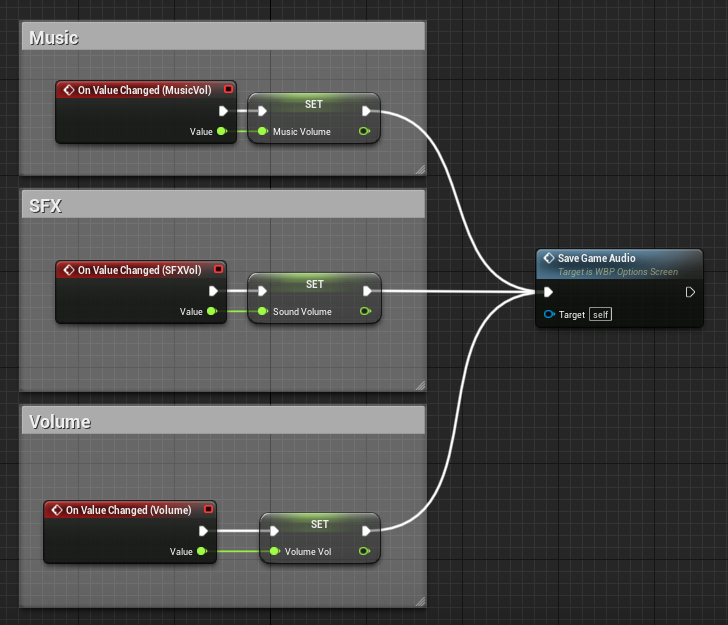
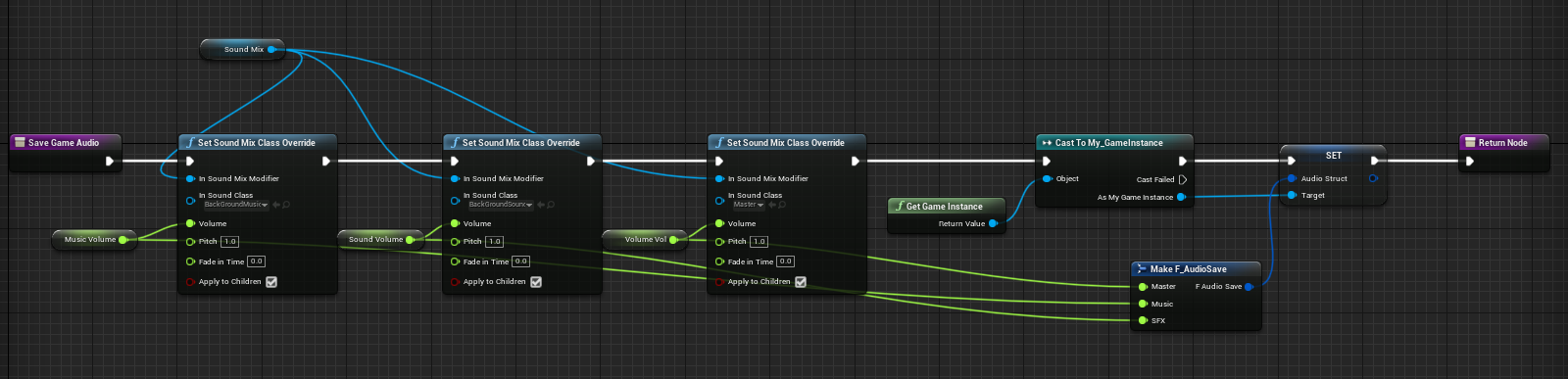
Problems I Ran Into:
- Volume
(I am restating what I have said in a previous post as it is basically the same statement)
- Problem: When you would adjust the volume in the main menu and start the game, the sliders for volume in the tab menu would not have the same values as the ones in the main menu. This can confuse the player and make them think they either didn't properly slider their volume. On the other hand, they can also be puzzled when they click on the volume slider again in its current state and it be a different level than the originally wanted.
- Solution: Stacy (teammate) Actually helped me with this solution. We created a struct that would hold the values of the volume sliders and added a variable of that struct into the game instance. This, in turn, would allow us to access those values and adjust them accordingly to how the player uses the volume sliders with functions added into both the menu options and game options panels.
- Combat music not being changed when the player turned down the volume all the way
- Problem: The volume of the combat levels music was not able to change to reflect the value of the volume slider. This would lead the player to possibly become startled or confused based on the level they had originally put the volume at.
- Solution: It turned out that it was not properly assigned a sound class and that its default volume value was not set. I also added the rest of the music we are using into the sound cue made for music so that they are all in it.
Get Quest for Dominion
Quest for Dominion
| Status | Prototype |
| Authors | Quest for Dominion, rdionian, RaGinCagin, Jkeith, acefizz, PhantomIsobel |
| Genre | Adventure |
More posts
- Button SoundsMar 01, 2024
- Bug Battles: Last ShowdownFeb 29, 2024
- Feedback and Final Debugging touchesFeb 24, 2024
- Tutorial TrialsFeb 23, 2024
- Tab Menu BugFeb 23, 2024
- Tutorial TriggerFeb 17, 2024
- Tutorials and Bug FixesFeb 17, 2024
- Teaching the User CombatFeb 16, 2024
- Coming to an EndFeb 10, 2024
- Nothing Much 2.0Feb 10, 2024
Leave a comment
Log in with itch.io to leave a comment.